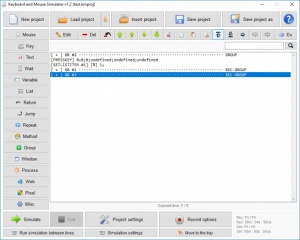Keyboard & Mouse Simulator
1.2
Size: 0 Bytes
Downloads: 2927
Platform: Windows (All Versions)
There is much a computer can do for us, but we still have to provide some input and tell it what to do. If you don't want to perform the same actions over and over again, you can use Keyboard & Mouse Simulator to automate them. The software lets you define a series of commands, to simulate mouse movements, clicks, keystrokes and more. It provides a wide range of options, which enable you to automate pretty much any action you can think of.
It takes only a few seconds to download Keyboard & Mouse Simulator, even with a slower Internet connection. The software can be extracted from a ZIP archive and launched directly, without going through an installation process. There are no special requirements you have to meet and you don't need powerful hardware.
You can add any number of commands in a list, on the main user interface. They are executed one by one, from top to bottom, once you hit the "Simulate" button. The commands you can set up can be found neatly categorized in a command panel, on the left side of the window, and you can configure the actions you wish to perform on separate windows. Each type of action has its own configuration window and you may need to spend some time to learn the controls. Alternatively, you can tell the software what to do by recording your actions.
The software places countless possibilities at your disposal. Besides moving the mouse cursor to a specific spot on the screen, clicking and pressing keys, you can also set it to wait, to run programs, open websites and many others. What's more, Keyboard & Mouse Simulator lets you use various logical elements, like variables, jump or repeat marks and so on.
Not only will the program perform an action automatically, but it will perform different ones, depending on the current situation. For example, you can add "if-then" statements, so you can have different actions performed if certain conditions are met. Combine this with the fact that it can be set to watch out for specific windows, processes or other elements and you have an excellent solution for making it look like a real user is using the computer.
Keyboard & Mouse Simulator is capable of performing any operations on your computer just like a real-life user.
Pros
The software can be set to perform a vast range of actions. It places logical elements at your disposal, so you can automate complex operations. The software is lightweight and it doesn't need to be installed.
Cons
It may take some time to learn the software's controls and automate your first operation successfully.
Keyboard & Mouse Simulator
1.2
Download
Keyboard & Mouse Simulator Awards

Keyboard & Mouse Simulator Editor’s Review Rating
Keyboard & Mouse Simulator has been reviewed by Frederick Barton on 15 Jun 2018. Based on the user interface, features and complexity, Findmysoft has rated Keyboard & Mouse Simulator 5 out of 5 stars, naming it Essential